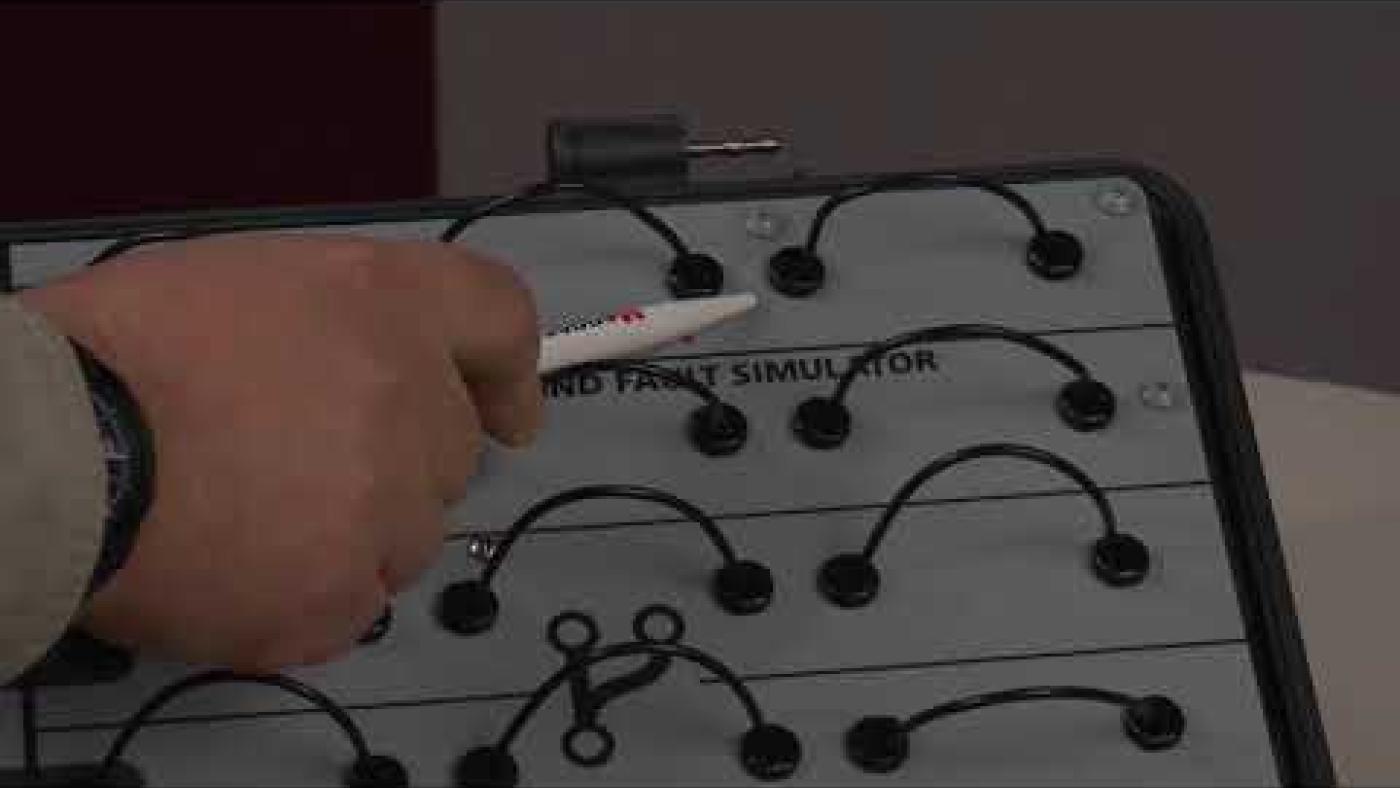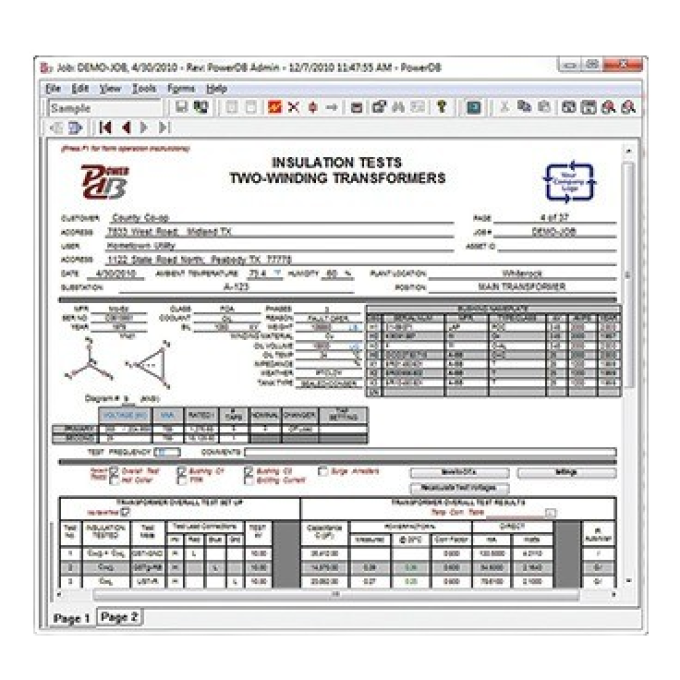Discontinued
BGFT battery ground fault tracer
Operates in high electrical noise environment
Effective in high electrical noise environments as the strength of the test signal can be adjusted
Dual range supplies the required power and safety
Provides added safety in the low range, while the high range offers the ability to locate high impedance faults
Simplifies fault tracing
By identifying fault characteristic (resistive and capacitive) magnitudes


About the product
Suggested replacement for this discontinued product is the MGFL100
The BGFT battery ground fault tracer is a dual range, economical, easy-to-use instrument that identifies, traces and locates ground faults in ungrounded DC systems. It’s particularly effective in environments with high electrical noise as the strength of the test signal can be adjusted.
The BGFT comes with a dual range (high/low power switch), providing you with the ability to locate high impedance faults with the switch in the 50 V range, and providing added safety in the 15 V range.
The instrument also makes fault location quick as it eliminates trial-and-error procedures and can locate faults while the system is still energised. As such, it is particularly useful in any industry where the supply of power for operating measurement, communication and control equipment is critical.
Technical specifications
- Power source
- Mains
- Test method
- Battery ground fault tracing
FAQ / Frequently Asked Questions
The main objective of a battery system is to provide standby and emergency power to operate industrial, consumer, commercial or protective devices. Some of these devices include emergency lighting units, uninterruptible power supplies, continuous process systems, operating controls, switchgear components and protective relays.
In emergency situations, it is essential that these devices be in proper operating condition. Failure of a DC system or the battery can result in operational failure of the devices connected to that system. System failure can lead to loss of revenue, damage to equipment, and/or injured personnel.
It is a common situation for a floating DC system to develop grounds within it. When a battery system is partially or completely grounded, a short circuit is formed across the battery and consequently may cause the protective device to fail to operate when needed.
Customarily, utilities and industrial complexes have gone to great lengths to find ground faults within their battery systems. However, locating these battery grounds proves to be a very elusive and time-consuming process. The traditional ground fault location method involves sectionalising, or interruption of, DC branches to isolate the ground fault. Sectionalising disables the system protection and has been known to cause inadvertent line and generator tripping. For this reason, many utilities have banned sectionalising. Until more recently, though, this had been the only method available to locate ground faults.
The Battery Ground Fault Tracer, which consists of a line operated transmitter and a portable, battery-powered receiver, determines fault magnitude and severity. The transmitter connects to the battery bus and station ground. Incorporating a resistance and capacitance bridge, the transmitter can be used to determine the fault’s magnitude and severity prior to tracking the fault.
System capacitance can then be nulled from the measurement to prevent erroneous readings on the receiver. Immune to distributed noise in the system, Battery Ground Fault Tracer readings are unaffected by the presence of dc current and AC ripple up to 15 Amperes.
The transmitter can be left behind during tracing, which is performed quickly and easily using the hand-held receiver and clamp-on probe. The receiver provides digital display of signal amplitude, with a multiposition switch to adjust gain for optimal display resolution.
The Battery Ground Fault Tracer transmits a 20 Hz signal through an energised or de-energised dc system. Feeder cables are tested for signal amplitude, which is inversely proportional to the fault impedance. Faults up to 399 kΩ are easily traced and isolated by clamping a direction-sensitive probe on the feeder cable and monitoring signal strength on the hand-held receiver.
Related products
Troubleshooting
Often, an earth/ground fault will be solely resistive and reasonably easy to trace and find. Occasionally, there is a phantom short due to capacitance, which needs to be compensated for with a wheatstone bridge before tracing can ensue. There is information in the user guide and an operational guide available that further details this process. This document is helpful as a refresher course if you last went through this process a while ago. Additionally, Megger has an optional simulator available for purchase (BGFS) that is helpful for training or providing a refresher before chasing down an actual fault.
Check the fuses protecting the AC input circuitry. To check and/or replace these fuses, perform the following steps:
- Turn the “Voltage control” fully anti-clockwise.
- Set the “Output voltage” switch to “Disconnect”.
- Remove all AC power to the transmitter by setting the power on/off switch to 0. Disconnect the AC line cord.
- Using a small, flathead screwdriver, insert the tip into the slot located at the top of the AC power entrance module J1. The front face of the module will swing outward.
- Remove the fuse cartridges located within the module and marked with an arrow pointing to the right of the transmitter.
- Replace the fuses and restore the fuse cartridges to their previous location. Replace the line fuses with direct replacements as specified in Section 7 of the User Guide - “Specifications and Replaceable Parts”.
- Close the front face cover of the AC entrance module and re-test the transmitter. If the fuses continue to interrupt, you should send the entire unit to the Megger Repair Department.
There is both a current and a voltage output on the BGFT. To test both outputs, perform the following steps:
- Plug an AC power source into the transmitter.
- Verify that the voltage knob is fully anti-clockwise and that the output switch is in the “Off” position.
- Without the transmitter source leads connected, turn on the transmitter power.
- After about 15 to 20 seconds, the ready lamp should illuminate. Note: If the lamp does not illuminate, either the lamp is open, or there is a hardware problem. Complete steps 5 to 10; if they pass, the lamp is open.
- Turn on the output voltage.
- If you have the latest design with selectable output voltage, turn the selector switch to the “50 V” setting and press/turn on the “Output voltage” button.
- If you have the older design without the selectable output voltage, set the “Output” switch to the “On” position.
- Turn the “Voltage output” knob clockwise.
- The voltage on the meter should increase to approximately 50 V. If the meter does not display the voltage, see the troubleshooting section under step 22.
- Turn the “Voltage output” knob fully anti-clockwise.
- Set the “Output” switch to the “Off” position.
- Turn off the transmitter power.
- Connect the source leads to the transmitter.
- Clip the source leads together. Note: Only one side of each source lead contains the cable connection. Be sure that these sides of the cable are shorted together.
- With the transmitter source leads connected, turn on the transmitter power.
- Please wait for the ready lamp; it should illuminate.
- Set the “Output” switch to the “On” position.
- Turn the “Voltage output” knob clockwise until the voltage reads approximately 32 V.
- The current on the meter should be approximately 1A. If the meter does not display the current, see the troubleshooting recommendation in Step 23.
- Turn the “Voltage output” knob fully anti-clockwise.
- Set the “Output” switch to the “Off” position.
- Turn off the transmitter power.
- Disconnect the source leads.
- Troubleshoot a “no voltage” output failure:
- Make sure the unit is turned off and disconnected from the AC supply.
- Check to verify that the transmitter is set for the proper operating supply voltage. Open the power input module lid and verify or change the operating voltage selector card.
- Verify that the internal fuses are not blown in the transmitter.
- If the supply voltage setting is correct and the fuses are not blown, you will need to return the unit for repair.
- Troubleshoot a “no current” output failure:
- Make sure the unit is turned off and disconnected from the AC supply.
- Verify that the inline fuses in the source leads are not blown. You can access the fuses by unscrewing the fuse housing in the middle of the lead set. Note: Each lead has one fuse; you need to check both.
- If the fuses are not blown, you will need to return the unit for repair.
Lower the gain until a stable reading is achieved.
This indicates there may be multiple earth/ground faults or phantom faults due to high capacitance in the system. The system needs to be characterised using the capacitance and resistance dials to determine what portion is due to capacitance.
This indicates the presence of sub-harmonic noise. The BGFT transmitter outputs a 20 Hz signal. The receiver uses a low pass filter to detect this frequency. Only the presence of low frequency on the system will cause instability. The low-frequency signal needs to be cancelled out on the system. This is done by placing the current clamp around both the line to be measured and the return path. This will cancel out the low-frequency signal on the system while allowing the receiver to measure the 20 Hz signal from the transmitter.
User guides and documents
FAQ / Frequently Asked Questions
We always recommend that you characterise the fault. Some faults are purely resistive so tracing the fault is relatively straightforward. The difficult faults have a capacitive element. In these cases, you must balance out this capacitive element to trace the correct path. If you do not do this, you will be tracing phantom faults and may never find the true earth/ground fault.
An earth/ground fault is a fault to earth. Earth/ground faults can be either low resistance or high resistance in nature. These faults can be caused by insulation failures on worn insulation that allows water ingress. This is why the number of earth/ground faults typically increase after a rainstorm. Other causes of earth/ground faults can include pinched wires and electrolyte leakage. Earth/ground faults can cause nuisance trips and safety hazards and damage equipment.
There can be multiple earth/ground faults in the system. Since current follows the path of least resistance, you will be tracing the path with the lowest resistance. Once this earth/ground fault is fixed, current will follow the other paths and these need to be traced and eliminated systematically.
You can use the following shortcuts to save time when locating earth/ground faults:
- A typical utility environment will have four main DC panels represented by one earth/ground recorder. If physically possible, check the main cables or bus work feeding each cabinet (negative and positive) for the injected signal.
- If you observe a significant imbalance of injected signal with the receiver, start with the cabinet containing the largest signal level. You can use the feedback circuit, but remember that the resistance found is a total of all feeder resistances in parallel.
- If a main feeder cable having earth/ground current is detected, and you trace the cable to a cabinet with many jumpers, divide and conquer. Move the receiver to a distance halfway from the last measurement point until the fault current disappears and reverse direction until the fault is located.
- Moving the transmitter every time you relocate to another cabinet during tracing is unnecessary. Moving is only necessary if the signal splits and the validity of the signal (resistive or capacitive current) requires the feedback circuit.
- Remember to disable the ground monitor's test resistor to ground before tracing a suspected fault. The low impedance of this test resistor may mask the parallel fault impedance.
- Have a schematic of your location readily available.
Many earth/ground faults are due to water ingress. When using the BGFT, the current can dry out the fault. Additionally, if several days have passed since it has rained, the fault may have dried out on its own. To counteract the BGFT from drying out the fault, you can use a minimal current from the transmitter with a high gain setting on the receiver. If the fault disappears while using minimal current, you may have to trace the fault on several occasions, i.e., the next time it rains. Make sure you record dial settings, previous currents, and current paths to continue where you left off last time to avoid the fault drying out again while tracing.
Some Ground Fault Monitors use an earth/ground connection (reference earth/ground) to the bus and monitor the current going through that circuit to turn on/off lamps to indicate a fault on the DC bus. If you do not lift this earth/ground connection before proceeding with the BGFT connection, it may cause inadvertent operation of protection relays. Before connecting the BGFT, temporarily remove the earth/ground reference for the test duration. Once you locate the fault, simply replace the reference connection. See the application note: BGFT Working with Fault Monitors for further information.
The output of the transmitter is 20 Hz, so it does not measure the exact current. This is not important; the value of the receiver is relative and not absolute. Just continue tracing as usual but use the new value of current for reference.
Yes, there is an optional Mini-CT (Cat. No. 30595). You can use this for smaller connections and tight spaces.
This is due to a high impedance fault, and the unit is not generating enough current to pass through the fault. Turn the “Output voltage” switch anti-clockwise all the way, so the current output of the transmitter is at zero. Turn the 15 V/50 V switch to 50 V and proceed with the test. Caution: Always ramp up the output voltage slowly.
You always want to find the fault with the lowest possible voltage; therefore, you must always start in the 15 V position and slowly ramp up the output voltage. See the following FAQ for when to use the 50 V setting.
Two large alligator clamps come standard with the BGFT. The red clamp always belongs on the terminal that is associated with the earth/ground fault. If you have a positive earth/ground fault, connect the red clamp to the positive terminal of the battery bank. If you have a negative earth/ground fault, connect the red clamp to the negative terminal of the battery bank. In both cases, you should connect the black clamp (with green sticker labelling ground) to the station ground. Caution: Do NOT connect the transmitter across the plus and minus terminals of the battery string.
The battery charger may have a built-in earth/ground fault monitor, or a separate earth/ground fault monitor may be attached to the battery system. Either one will tell you if you have a negative or positive earth/ground fault.