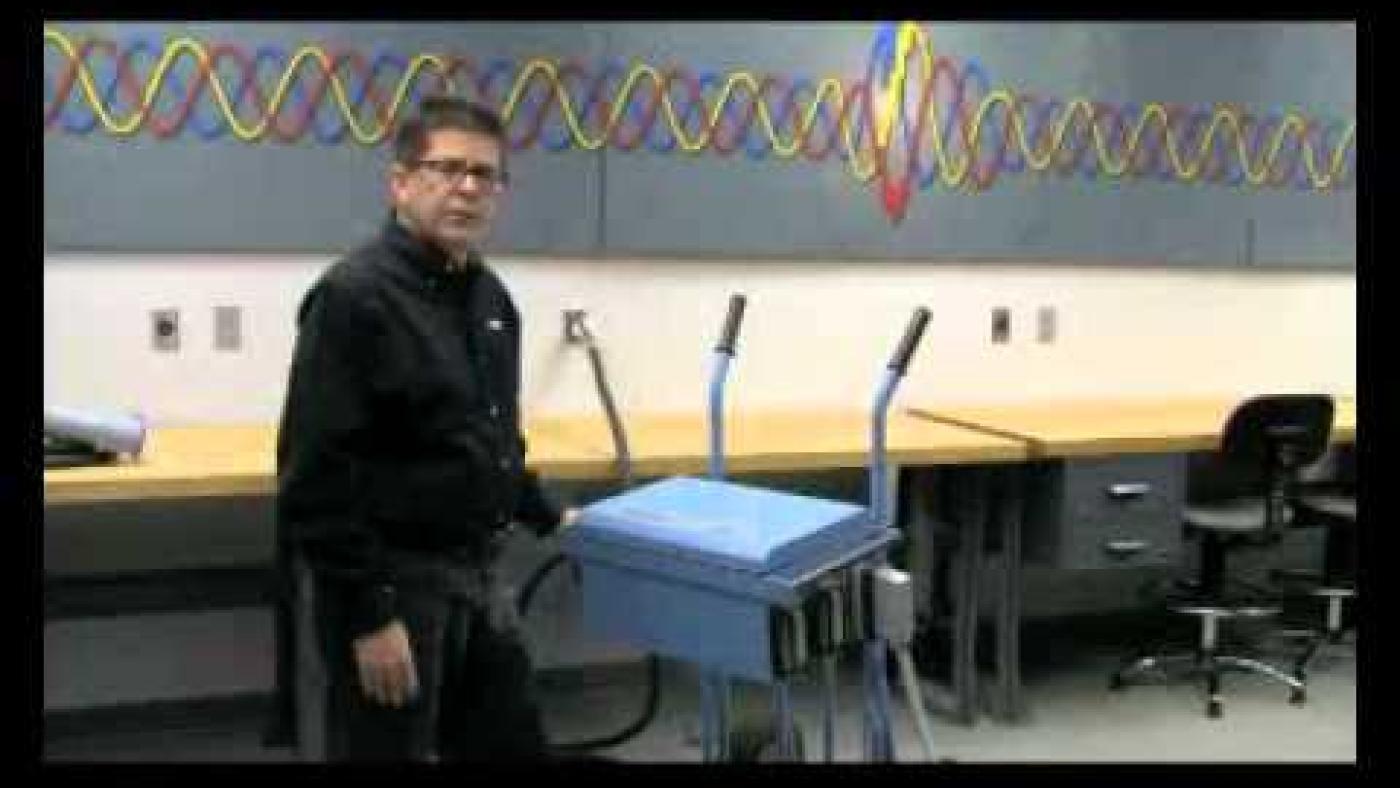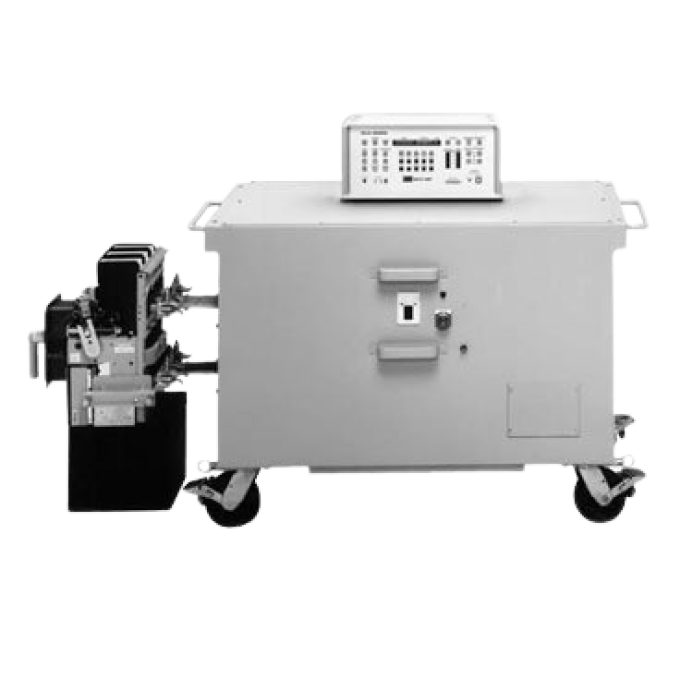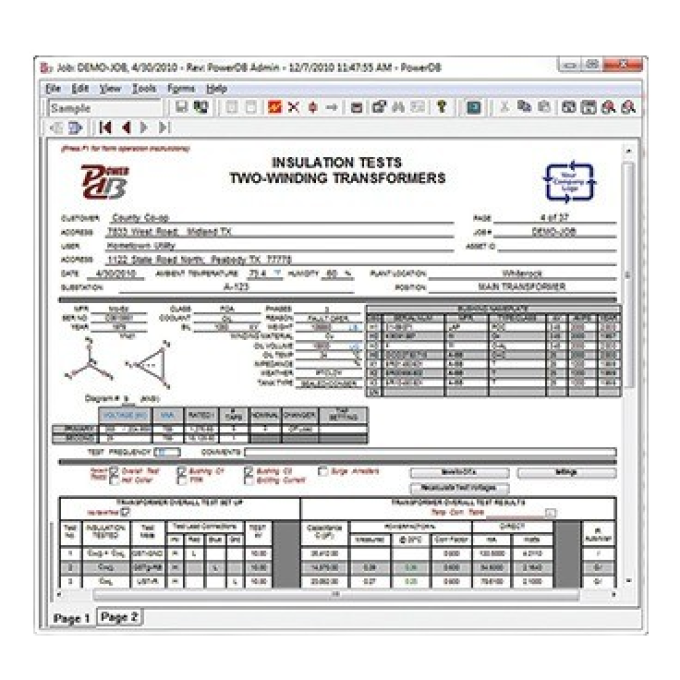ODEN AT primary current injection test system
Modular and configurable
Modular design to permit optimal user configuration of output current versus unit size and weight; if the testing scope changes, the user can add extra current units to expand capabilities
Compact and portable
Compact transport cart facilitates portability into switchgear rooms with limited space; the control unit and current units can be quickly removed and reattached to transport easily through tight corridors
Unique I/30 function
The I/30 function allows the current to be pre-set using a low current to prevent tripping the circuit breaker on its thermal setting when testing the instantaneous characteristic


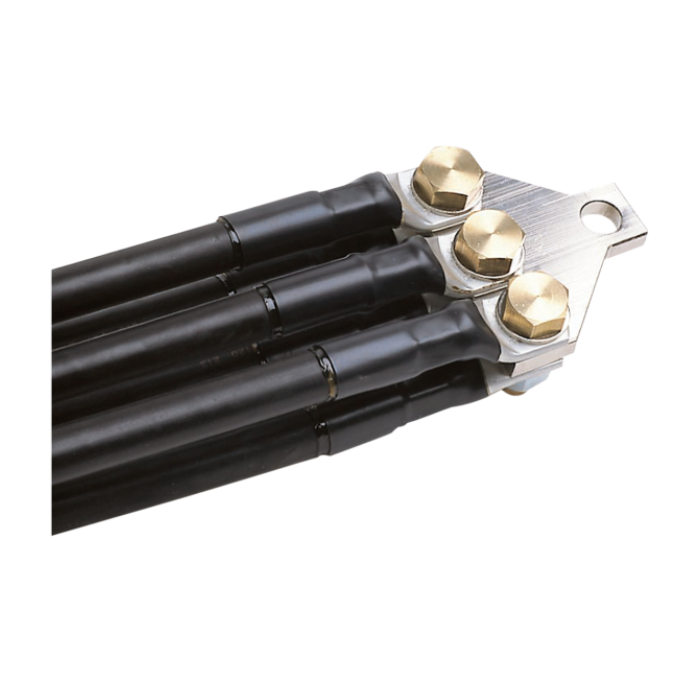


About the product
Megger has specially designed the ODEN AT primary current injection test system for testing circuit breakers (CBs) and protective relay equipment. You can also use it to test the turns ratio of current transformers and for other applications that require high variable currents. Additionally, you can set the ODEN AT to test circuit breakers with reclosing relays and sectionalisers, and it is ideal for performing heat runs as the current can be applied continuously or through programmable intervals. The ODEN AT can also test the integrity of earth/ground grids and safety-ground devices.
The system consists of a control unit with one, two, or three current units. The current unit has three versions: S, X, and H. The S and X current units are identical, except the X unit has an additional 30/60 V output. The H unit is rated for an even higher current. These current units make it possible to configure the ODEN AT system for various tests.
The control unit has many advanced features, such as a powerful measurement section that can display turns ratio and time, voltage, and current. You can also make use of a second measurement channel to test an additional current or voltage. The ODEN AT can calculate the current transformer turns ratio, impedance, resistance, power, power factor, and phase angle.
The current and voltage can be presented as percentages of nominal value. It also has a fast-acting hold function that freezes short-duration readings on the digital display, so when the voltage or contact signal arrives at the 'stop' input, the object under test interrupts the current, or the injection is stopped.
All parts are portable, and the ODEN AT can be quickly disassembled, assembled, and connected.
FAQ / Frequently Asked Questions
No, the ODEN AT is a single-phase current injection unit.
The two most common applications of the ODEN are primary current injection of low voltage circuit breakers and primary injection testing of current transformers (measuring ratio, polarity, and phase angle). In addition to these two applications, you can use the ODEN for heat run tests and ground grid integrity testing. Moreover, you can test automatic reclosers and sectionalisers with the ODEN; the instrument allows you to set custom operating limits, partial times, total times, and the number of operations before lockout.
Primary injection testing of CTs involves injecting current into the primary circuit of the CT and measuring the resulting current on the secondary side of the CT. The ODEN has a built-in ammeter that allows you to measure the CT turns ratio, phase angle, and polarity. An optional switchbox (BH-90130) enables you to connect to five individual secondary taps and easily switch between them for measurement (while de-energised). Secondary injection testing of CTs is often used because much smaller and lighter instruments are available for CT testing. Secondary injection measures the CT’s ratio, polarity, phase angle, and knee points by applying a voltage to the secondary side of the CT and measuring the resulting voltage on the primary side of the CT. Megger manufactures two CT test sets, the MRCT and MVCT.
The primary application of the ODEN test set is testing low voltage circuit breakers (less than 1000 V). A circuit breaker analyser is needed to test medium and high voltage circuit breakers. Megger manufactures three different analyzers: the EGIL, TM1700, and TM1800, to meet all your circuit breaker testing applications.
Primary injection testing is a method where high currents, typically in the hundreds to tens of thousands of amps, are injected into the test circuit to replicate actual currents the circuit will encounter during operation. Primary injection testing is most often used for testing current transformers (CTs) and low voltage circuit breakers. You can also use primary injection testing to test a complete circuit.
For a test of the complete circuit, a high current is injected on the primary side of the current transformer. The test covers the entire chain, e.g., current transformer (CT), conductors, connection points, relay protection, and sometimes circuit breakers. You must take the system being tested out of service during primary injection testing. Testing is usually conducted in connection with commissioning.
For testing a CT’s ratio and polarity with primary injection, current is injected into the CT’s primary winding, and the resulting current is measured on the secondary circuit.
For testing a low voltage circuit breaker with primary injection, the current is injected through the circuit breaker, and the trip times are measured. The only way to verify that a direct-acting, low voltage circuit breaker operates properly is to inject a high current. Typical testing times are long time, short time, and instantaneous trip.
No, you manually control the current using a rotary dial and will need to test to the manufacturer’s specifications. The Megger Smart Primary Injection (SPI) test is available if you want a fully automated test set. However, it has a lower output current than the ODEN.
The 480 V ODEN AT with three H units connected in parallel has a maximum output of 21 kA, given a suitable input source and minimal impedance. Megger manufactures a DDA3000 and DDA6000 if you need more current for your applications; the DDA instruments have a maximum current of 35 and 60 kA, respectively.
Yes, Megger manufactures a complete line of primary injection test sets. Two smaller units are the INGVAR, which can inject up to 5000 A, and the SPI, which can inject up to 2000 A. Both of these units are significantly smaller and lighter than the ODEN. The SPI has the option of paralleling multiple units together to provide additional current.
The ODEN AT is an AC test set. If looking for a DC primary injection test set, the BALTO line of primary injection test sets from Megger is offered in testing currents from 4 kA to 40 kA.
There are many good reasons you might choose to go for a primary injection test, but one of the most convincing is that it’s a much more comprehensive test. To illustrate this, consider the simple example of a circuit breaker with an overcurrent trip relay that operates via a current transformer (CT).
You could inject your test current directly into the relay (secondary injection), showing you whether or not the relay was operating correctly. But it would tell you nothing about the CT and the connections between the CT and the relay. On the other hand, if you inject your test current into the primary circuit (primary injection), your results will confirm that the relay is operating correctly, that the CT is serviceable, and that the connections to it are present and correct.
Primary injection testing also has other valuable benefits. For example, it mimics the normal operating conditions of the equipment under test much more closely – the high test current will stress the equipment you’re testing just as it would be stressed in service. This can make a big difference to the test results.
The ODEN provides several methods to record the trip time. The most common one is to use the internal detection INT. This setting configures the ODEN to record the time the current stops flowing. In addition to the INT setting, you can select to detect the opening or closing of a contact or the application or interruption of voltage to determine the stop input.
When testing circuit breakers, you must de-energise them, but you do not need to uninstall them completely for testing. Megger has developed a high current probe, the HCP2000 (AA-90165), that allows the test technician to connect one side of the ODEN AT to the common bus and the other to the probe that can be inserted into the MCCB that is still connected to the cabinet. The HCP2000 provides a quick method of testing that drastically reduces overall testing time.
Yes, as long as the same current unit is used (S, X, or H), you can add more units later to meet the desired currents and voltages required.
No, once you select a current unit type (S, X, or H), all other current units must be the same. You can connect in parallel or series to reach desired currents or voltages.
In addition to selecting the proper ODEN configuration, you must select the appropriate cable set or bar. Megger has several cable sets and bars designed for parallel or series connections. The correct cable depends on the application, e.g., the required distance to the test object and the impedance of the test object. Multiple cables can be connected in parallel and twisted to help reduce impedance. However, connecting too many cables in parallel will make testing cumbersome by increasing the weight and making the connections difficult.
There are several factors to consider in addition to the desired current when selecting the optimal ODEN configuration. The test circuit, which includes the test object and the cables, has a specific impedance requiring a minimum voltage to push the current through the circuit. Once the required voltage and current are determined, you must verify the load time to match the duty cycle of your testing parameters.
An ODEN AT system consists of a control unit and one, two, or three current units. The system required depends on the type of testing you will perform and how much current, and in some cases voltage, will be required. The S (Standard) and X (Extra output) current units are identical, except that the X unit has an additional 30/60 V output. The extra voltage is used for higher impedance applications, e.g., low voltage circuit breakers rated in the ten to hundreds of amps, and higher compliance voltage applications, e.g., a recloser. When the highest available current output is needed, you can use an H (high current) unit. The current units can be configured in series or parallel to meet the required voltage or current demands.
Note: you cannot mix and match current units. When adding additional ones, they must all be the same type.
In addition to the current unit type, three different configurations are available based on input voltage. If running on 50 Hz, there are 240 V and 400 V models. The 400 V version requires less input current and has a higher current capability for short-duration loading. In some cases, the 240 V version can provide a higher continuous current rating. If running on a 60 Hz system, a 480 V ODEN configuration is required. You should also note that the input current required depends directly on the output current and voltage source. You can use the following formula to determine the amount of input current required: (Output current) x (Open circuit voltage) / (Source voltage).
Further reading and webinars
Related products
Troubleshooting
There are three possible causes for this:
- Check the miniature circuit breaker (F2); flip the switch to fully off, then back on.
- Overheating may have triggered the thermal protection. This will reset itself automatically after the ODEN AT cools down.
- There is an interrupted circuit.
- Check the connections to the object you are testing. If you are testing a breaker, check that it is closed.
- Check the connection between the control unit and the current unit.
- For series connection, check that a series connection cable is being used and is connected correctly.
Either the fuse (F1) has blown, which you can locate on the left side of the control unit, or there is no mains power. Check that you have plugged the mains cable in correctly and that mains voltage is present.
- Check if the stop condition is set to INT and F2 is off. Close F2.
- Check if the stop condition is set to INT and if the output circuit is open.
- Change the stop condition or close the output circuit.
- If the output current is just a small percentage of the measurement range, either increase the current, decrease INT-level, or use range or output with a lower current rating.
You need to calibrate the zero offset.
- Disconnect all current units from the control unit and make sure the input for ammeter 2 is open.
- Short the voltmeter input.
- Press the “SYSTEM” button.
- Simultaneously press the “ESC” and “ENTER” buttons and quickly turn the “CHANGE” knob clockwise until “CALIBRATION” appears; press “ENTER”.
- Choose “0 DC OFFSET” and press “ENTER”.
- Wait until the relays stop clicking, then press “ENTER” again.
- Press “ESC” twice to leave the calibration menu.
- Disconnect the cable on the shorted voltmeter.
There are several causes for this:
- The settings in the output block on the control panel need to be corrected.
- Select “HIGH I” if you are using the high current output.
- Select 0-30/60 V if you are using the low current output on a type X current.
- Select “PARALLEL” if you have the current units connected in parallel or only one current unit connected.
- Select “SERIES” if you have the current units connected in series.
- “SERIES” is selected in the “OUTPUT” block, and unused current units are connected to the control unit. Disconnect unused current units.
- “ODEN AT” is set for DC Measurement while AC is generated. (Fault will be approx. 10 %) - DC measurements shall only be activated if you have equipped the ODEN AT with a DC box. Select the proper setting for DC Measurement (submenu system).
- The test object has a higher impedance than expected. Increase the voltage applied from ODEN AT by connecting the current units in series or use the low current output if you have a type X current unit.
There is a high inrush current due to remanence. To remedy this:
- Disconnect all current units.
- Set the “FINE” knob in the “CURRENT ADJUST” block to 40 %.
- Press “ON+TIME” and turn the knob up to 100 % and then down to 0 %.
- Connect one current unit. No load should be connected to it.
- Press “ON+TIME” and set the “FINE” knob to 100 %.
- Slowly increase the “COARSE” adjustment to its maximum.
- Press “OFF” and set the “COARSE” and “FINE” adjustments to 0.
- Connect the next current unit without any load connected and repeat the procedure from step 5.
Note: If the problem appears at step 6, try loading some current from the unit. If the problem occurs at step 6 for the second and third current units, proceed with only the newly added current units connected.
You have selected 0-30/60 V in “OUTPUT” to measure current from the low current output, and there is no low-current output on the current unit. You should cancel the 0-30/60 V setting or connect a current unit with a low-current/high voltage output.
In “OUTPUT", you opted to measure current from the 0-30/60 V low current output when the switches on the current units are set differently. Make sure all the switches on the current units have the same settings.
Ensure that you have connected current units of the same type.
The instrument is not activated. Activate the instrument in the “V/A-METER” menu option if its indicator lamp is not lit.
The stop condition is met, but “AUTO OFF” is not activated. Press “RESET” if you want the generation time displayed.
The measurement time needs to be longer, the “HOLD" function cannot present any frozen readings, or there needs to be more time for a range to be selected automatically. Either increase the measurement time or select a fixed range.
The magnitudes of the input signals are too great for the fixed preset range, or the “AUTO” range does not have enough time to function properly for high speed cycles. (“OF” = Overflow). Repeat the measurement or select a fixed range.
No ratio can be calculated because the measurement current is 0. Generate current to resolve this.
The ammeter cannot present measured values for the generated current because different current units are connected, or the current unit is unknown because it is not calibrated. Verify that all current units are of the same type or, if needed, calibrate the current unit(s).
Increase the INT-level, or use a range or output with a higher current rating.
Some manufacturers equip circuit breakers with a ground fault sensor that detects a phase imbalance or current flowing through the ground circuit. The ground fault sensor must be disabled to perform the standard trip tests of long time, short time, and instantaneous trip tests.
Interpreting test results
Proper primary injection testing of low voltage circuit breakers (LVCB) will confirm that they trip at the correct times and can properly isolate a fault. A coordination study is performed, and parameters are set to minimise the amount of interruption to other equipment. The characteristics of the circuit breakers are presented in the form of trip curves, and each circuit breaker will have a unique trip curve published by the manufacturer. The trip curves will have bands, or limits, that show how long it takes for the circuit breaker to trip when a certain amount of current is applied; the current is typically presented in multiples of the rated current. As long as the circuit breaker trips within the specified band, it operates correctly. You may perform up to four primary injection test types to verify that the LVCB is working correctly: a long time test, short time test, instantaneous test, and earth/ground fault test. The long, short, and ground fault tests all have a delay component. In contrast, the instantaneous test trips the circuit breaker immediately.
The long time test is a test of the overload function and requires two settings. The first setting is the pickup, which determines the load current level that is tolerable before an overload condition occurs. The second setting is the time delay that determines how long the overload condition is acceptable. Systems are generally designed to handle overload conditions for a short time. Still, damage will occur if the overload persists for too long. You typically perform a long time test at 3 times the rated current.
The short time test is also an overload test with a pickup time like the long time test but has a shorter duration with a higher current. Typical currents are at 6 times the rated current. A short time setting on the breaker is used to allow high current loads for a short duration, for example, a motor starting.
The instantaneous trip conditions test the breaker under fault conditions. Therefore, there is no intentional time delay built in, and the breaker should trip within milliseconds. If the circuit breaker fails to trip and clear the fault, this may result in damage to equipment or personnel. Additionally, an upstream breaker may need to clear the fault, resulting in other electrical system components unrelated to the fault being shut down. An instantaneous trip is typically tested using 8 to 12 times the rated current.
An earth/ground fault trip in the circuit breaker occurs when higher-than-normal currents flow through the ground path. Like the long time and short time functions, the ground fault has both a pickup current and a delay time. Both can be adjusted to fit the coordination study. There is typically a maximum delay that is permitted from ground fault conditions.
Each test is performed separately for each phase. As long as the trip time falls between bands on the time-current curves, the circuit breaker is considered to be in working condition.
Note: the ground fault sensor must be disabled to test long, short, and instantaneous trips.
User guides and documents
Software and firmware updates
FAQ / Frequently Asked Questions
No. ODEN AT can only supply a single-phase current.
The output current of the ODEN AT is determined by two main factors: the available output voltage at the ODEN AT’s terminals and the impedance of the test circuit, which includes the current conductors and the object under test. Even if ODEN AT can withstand a higher current, the impedance in the circuit can be the limiting factor. Ohm’s law (I = U/Z) is always valid.
There are 5 common reasons for this:
The mains input voltage is too low
- Check to make sure the input voltage is at the nominal voltage to which your ODEN is rated. Although the ODEN can be powered at 14 % less than rated voltage, this will also reduce the output voltage and output current by 14 %.
- The mains input voltage can be weak and drop when loaded by the ODEN AT. Therefore, in addition to checking the voltage source under float conditions, you should also check the input voltage under load.
The impedance in the test circuit is too high
- Verify that the cables have enough cross-sectional area for the output voltage and currents required. The impedance of the standard cable sets provided by Megger are published in the manual.
- Use more than one cable in parallel.
- Use shorter cables.
- If using more than one cable, twist the cables in pairs to reduce impedance.
- If cables cannot be twisted, keep the cables with the same current direction away from each other as much as possible and avoid any loops or ‘windows.’
- Use copper bars as opposed to cables.
The ODEN AT is not set correctly
- Verify that the ODEN AT is set to the correct setting of “Serial” or “Parallel” on the control panel according to the physical connection of the current units and that the output is also set to “HIGH I”.
- If using the X model at 30 V or 60 V, verify that the switch on the current unit is in the correct position and output setting on the ODEN control panel is set to “0-30 V/60V”.
The output capability of your equipment is insufficient for your application.
In the manual, there are curves representing the output voltage versus current for each configuration. If the output voltage is lower than the current x, the impedance of the conductors and the test object, the configuration won’t be able to perform the test. Check if adding additional current boxes will provide the necessary current at the required voltage.
The equipment is faulty
To test if the ODEN AT is operating correctly:
- Disconnect any loads from ODEN AT.
- Set the coarse and fine current settings to maximum.
- Measure the output voltage from ODEN AT.
- The output voltage should conform with the no-load (idle) voltage specified in the manual as long as the input voltage is at the nominal voltage specified.
- If the output voltage is considerably lower than the specifications, you will need to send the unit for repair.
When units are connected in parallel, you must take care that one unit does not supply the major part of the current. Otherwise, the unit's thermal protection can trip. Ensure that the cable impedance between each current unit and test object is equal (same number of cables and same length). If the number of cables used cannot be evenly divided by the number of current units, make parallel connections between the terminals of the current units. Contact must be good, preferably using bars. Connect the cable set between the bars and the test object.
ODEN AT is operable down to 14 % under nominal input voltage. When operating at a voltage lower than the nominal input voltage, the output voltage available to push current through the test circuit and the current available will go down by the same amount.
Distortion caused by the ODEN AT itself is a few percent at most. Total distortion also depends on the mains input curve form. Sometimes, the test object is a source of distortion, for instance, when the impedance changes during the cycle.
No. You can only use one ODEN AT at a time. Connecting multiple units can damage the ODEN AT systems due to back feeding.